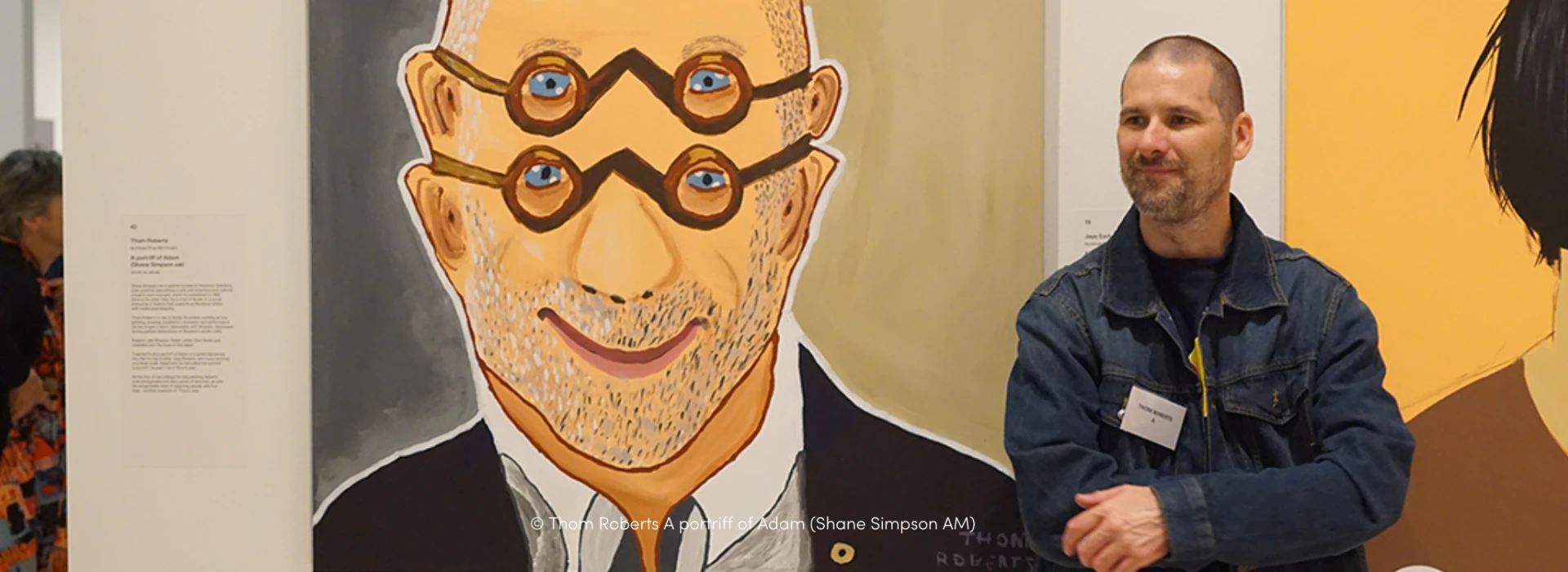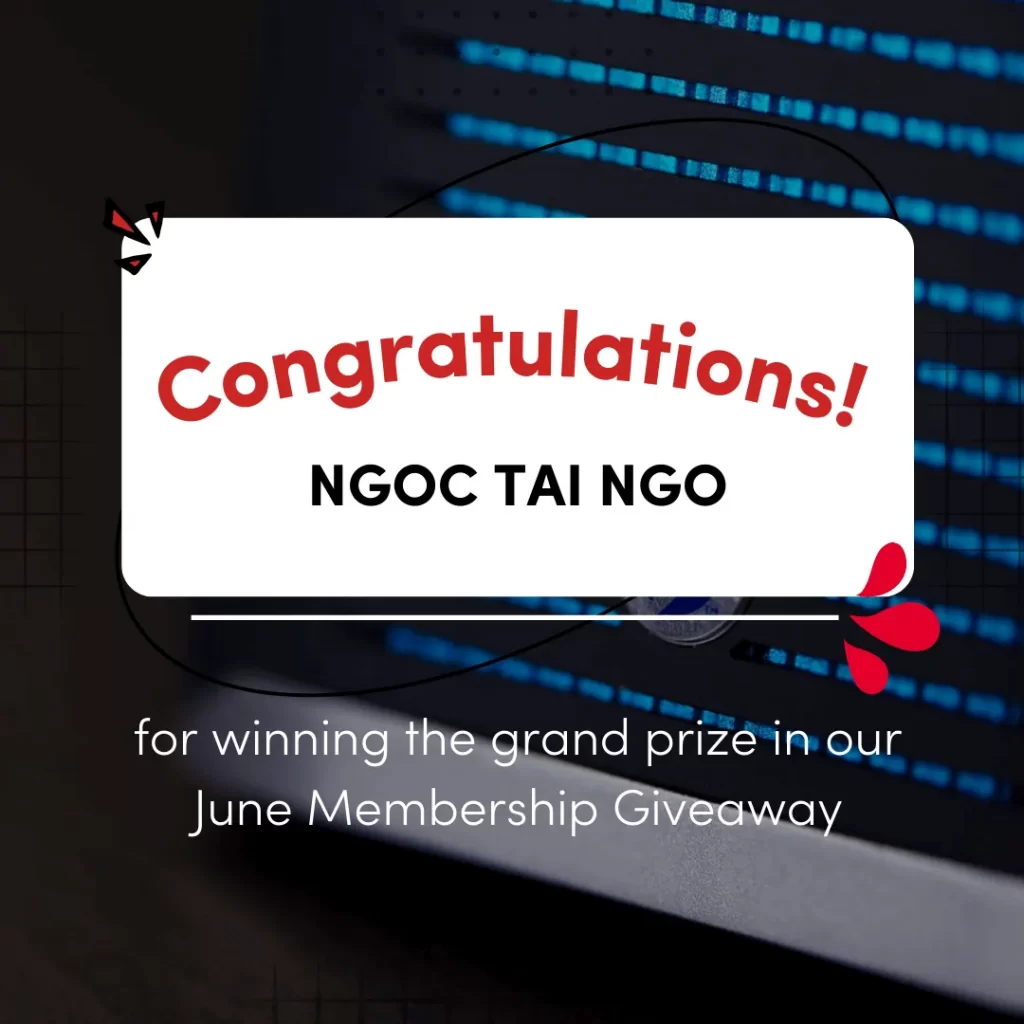How Filmmaker Jay Hall Implemented the SanDisk Professional G-RAID™2 to Level Up His Editing Workflow
For any creative professional that works in post-production, a reliable storage solution is essential to give both you and your client confidence. We sat down with editor Jay Hall, to find out how a RAID solution helped centralise his footage, whilst keeping up with his fast pace when working to tight editing deadlines.

As video resolutions continuously increase, so do the file sizes we work with. Being responsible for the final cut, video editors face the burden of storing these files to work off.
For video editor Jay Hall, it got to the point where he had an entire bookshelf of drives, containing jobs that would sometimes never see the light of day.
“Initially I was using a bunch of portable rugged USB-C™ drives, so I had a box full of these with a spreadsheet document to locate my projects,” says Jay.
“I also backed up my media with a ‘toaster’ hard drive docking system. This did the job but took up a huge amount of time and space in my house. A lot of these projects would get forgotten.”
Needing a solution that could streamline his backup process, Jay implemented the SanDisk Professional G-RAID™ 2 to test run as a desktop solution.
ONE CENTRALISED LOCATION
Video editors need access to not only footage for current projects, but also a plethora of stock libraries, sound files and clips from past jobs that may need to be revisited.
Using the G-RAID 2 24TB1, Jay finds he has enough capacity to store all of these requirements in one, centralised location.
“I no longer have to dig through a box of drives to find past footage requested by clients, so it does save me hours with the added convenience,” says Jay.
And how does he store all these files in one place? “For a project, I will keep all of the raw media for at least 6 months then down size the project by exporting high quality mp4s from my selects sequence.
“This selects sequence is exported from a timeline in Premiere Pro with all the best shots. These are then organised on the G-RAID 2 in a way that is easy to find, for example; internals, externals and interviews,” he says.
WORKING TO TIGHT DEADLINES
Jay mostly edits 4K, 6K, music video clips with multicam, offline packages for live broadcasts, and corporate videos – all jobs with very tight turnaround times.
“I cannot afford to have any lag or technical inefficiencies. There is a noticeable difference in the final product if I’m editing on sub-par equipment,” says Jay.
With editors making thousands of micro decisions throughout the day, the trial and error creative process needs to be responsive.
“If your machine and hard drives are not performing you will be settling for poorer edit choices and end up breaking keyboards in frustration!
“You want to give yourself every opportunity to create the best possible edit within the timeframe, and with 500MB/s2 data transfers using Thunderbolt™ 3, the G-RAID 2 allows just that.”
PEACE OF MIND WITH RAID 1
Perhaps one of the most important features of a desktop backup solution for any creative professional is RAID capability to ensure media is protected.
Jay opts for RAID 1. “This gives me peace of mind that my media has a direct copy. The transfer speed is slightly slower however it’s worth the small sacrifice in knowing all my footage is mirrored if one drive inside were to fail.”
Inside the G-RAID 2 are two Ultrastar® enterprise-class 7200RPM hard drives which are made to handle demanding workloads.
“I’m on the road 70% of the time, either shooting in cities or retreating off grid to complete an edit and hopefully score some waves. Typically the solar power van is packed full of production gear which can be unnerving at times lugging around expensive media.
“If I do need to take the G-RAID 2 with me, I no longer have the fear of losing or damaging media with the combination of enterprise-class drives and RAID 1 as a fail safe.”
MINIMALISTIC APPROACH
With dual Thunderbolt 3 ports, the G-RAID 2 allows for daisy chaining of up to 5 additional devices, whether that be drives or 4K displays via a single connection.
“I use an iMac at home and MacBook Pro on the road. I keep the G-RAID 2 connected to the iMac and simply daisy chain other portable hard drives such as the G-DRIVE PRO SSD.
“It’s super convenient not having to reach around the back of the machine to plug it in. There’s also no complicated setup as the G-RAID 2 comes Mac ready out of the box so I can simply plug and play.”
Primarily an offline editor, Jay has recently been able to downsize from grading monitors, client displays, and additional suite accessories.
“Taking the minimalistic approach, I wanted something sleek and aesthetic. The aluminum design of the G-RAID 2 gets my tick of approval and pairs perfectly with my iMac.”
1 1 TB = 1 trillion bytes. Actual user capacity may be less depending on operating environment and RAID configuration. For RAID products, storage capacity is based on RAID 0 mode.
2 1 MB/s = 1 million bytes per second. Based on internal testing; performance may vary depending upon host device, usage conditions, drive capacity, and other factors.
SHARE THIS POST
RELATED ARTICLES
JOIN THE COMMUNITY
Sign up and be a member today! Unlock promotional deals, Mentor advice, event invites, competition prizes, and showcase your work to the wider industry.
Submit your best travel image from 5 September – 5 October 2022 and go in the running to win a SanDisk Professional G-DRIVE SSD 4TB for this month’s Travel Image Competition! Signing up will also grant you access to exclusive deals and promotions, competitions and much more.
—— OR ——
By clicking on “Submit”, you agree to Western Digital’s Privacy Statement and SanDisk Professional Academy Terms and Conditions.
Be Part of the Creative Professional Community
Become a member to gain access to heaps of perks, from expert Mentor advice to product deals and giveaways.