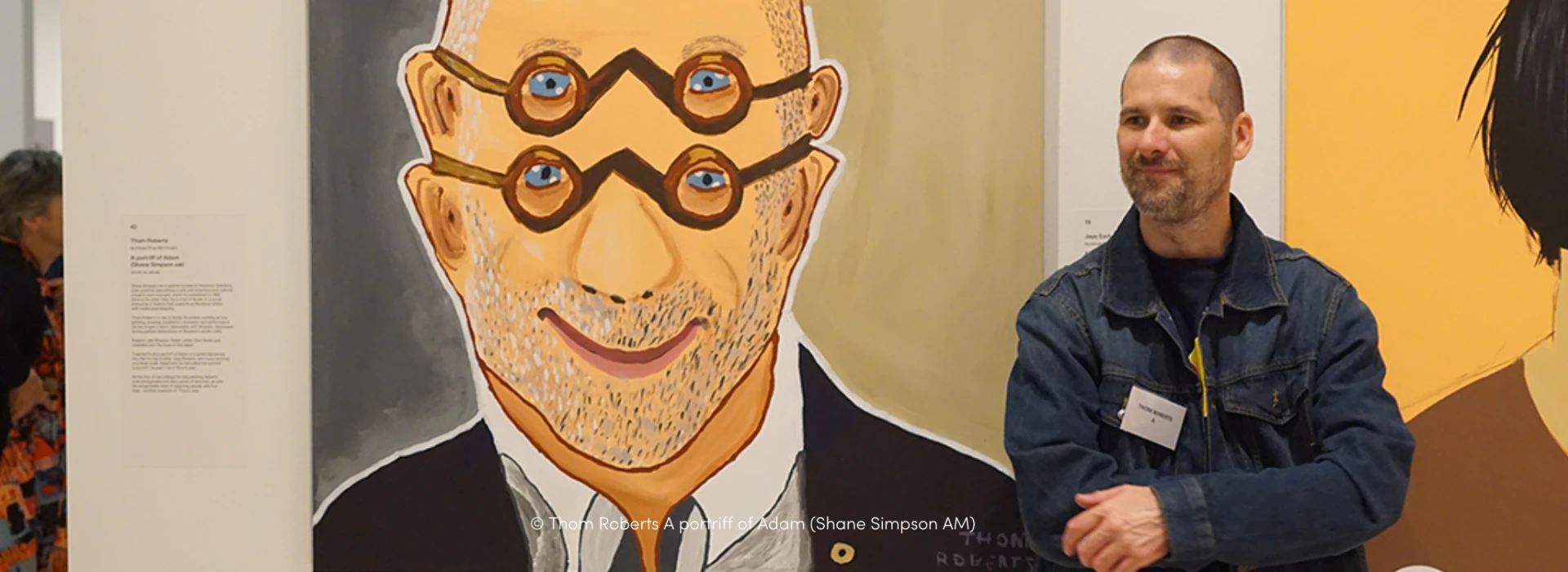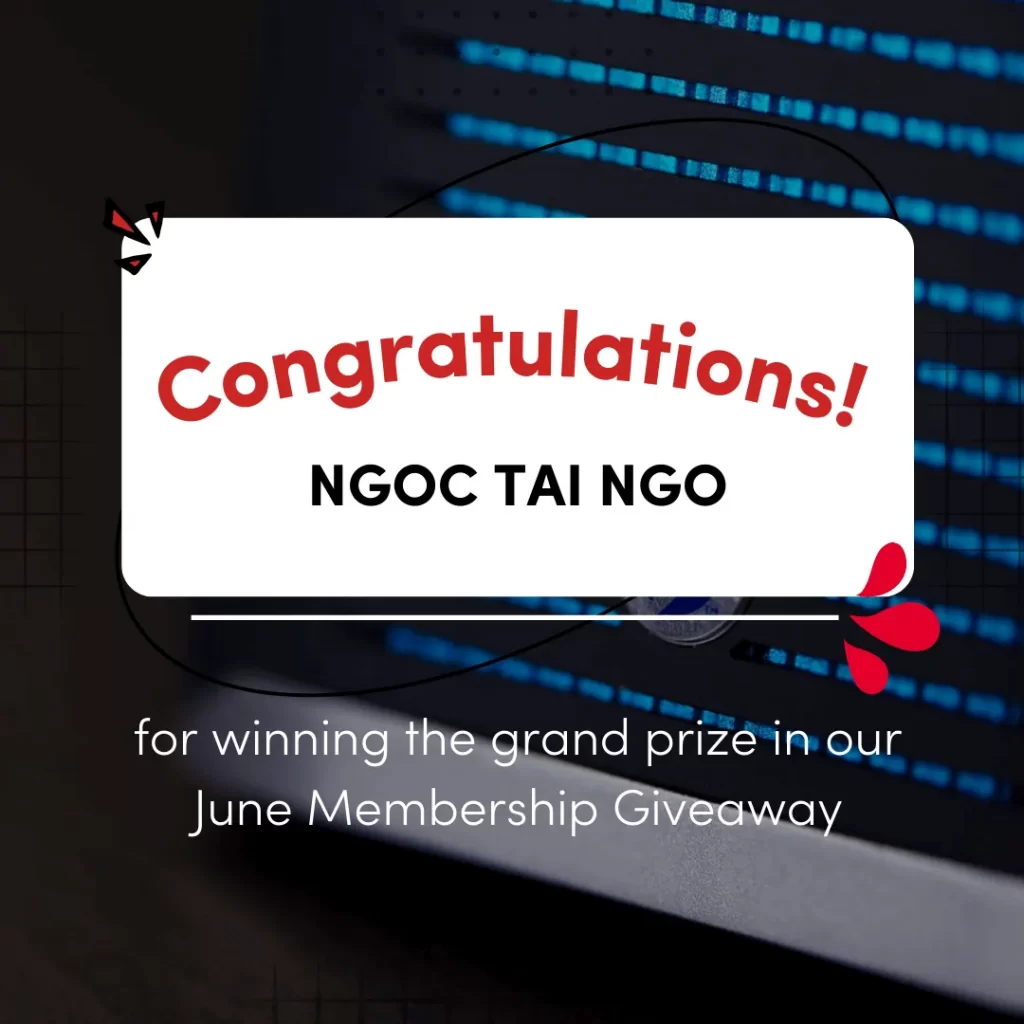A data disaster early in Simon Moro’s sound engineering career taught him some valuable lessons in the importance of understanding your tech.

Groucho Marx famously said: “Learn from the mistakes of others. You can never live long enough to make them all yourself.”
So what can you learn from music producer Simon Moro’s experience? Well, perhaps you can even relate, but hopefully, his tale of data we can help you prevent a similar disaster in your career.
NEVER AGAIN
Anyone who’s ever been in the throes of frantically trying to finish a project to meet tight deadlines knows it’s easy to make a mistake. And when that mistake potentially costs you the entire project when you’re just meters from the finish line, you can imagine the sheer panic that ensues.
“I was in the final days of an album I was mixing for a client early in my career as a freelancer,” says Simon.
“I was using a hard drive with FireWire® and USB. The drive was connected to my studio desktop computer via FireWire, and, without thinking, I simultaneously connected it to my Mac laptop through USB. It clicked, and failed.”
“I had destroyed the GUID table. All the partitions were gone and the drive wouldn’t mount. It was the only copy of the project. If I was unable to find a solution, I’d have to ask the client for the files again and spend another week or so mixing.”
Thankfully for Simon, he did manage to find a solution that didn’t involve starting from scratch, but it still cost him valuable time.
“I found a command line tool that was able to recover the data. It took about 10 hours to recover 20GB of data. Never again!”
THIRD TIME’S THE CHARM
For Simon, the near-total loss of his work brought back some sage advice from his year 9 Info Tech class about best data practices.
“The concept with data is quite simple: if it doesn't exist in three places, it doesn't exist. I wish I had that front of mind when I started freelancing,” he says.
The experience did, however, teach Simon some valuable lessons that helped him to build redundancy into his workflow.
“After that incident, I kept regular backups. I have a work drive, and a backup drive that I copy to after every session.”
“Every time I touch a project, I backup to my onsite drives. This gives me two local copies: my project drive, and onsite backup. I backup to an offsite drive every week, or if I’m going to be away from my home studio.”
However, there was still room for improvement. Backups take time, especially when you’re talking about really large files. It was while working on a TV show recording the house band and orchestral ensembles in a Melbourne studio that Simon stumbled on a solution.
“These were big sessions, and the stakes were high, so data redundancy was critical. I was backing up after every session, but it started taking longer and longer to copy files, even if I’d only made a small change to one of the files.”
“I found a simple and cost-effective product called Synchronize! Pro X™. By scanning for changed files only, I was able to cut the backup time down from 30-40 mins to less than a minute.”

TWO TYPES OF SOUND ENGINEERS
There are two main camps music producers fall into these days, according to Simon: Mainly software-based, known as In-The-Box (ITB), or, a combination of hardware and software, known as hybrid.
“For most modern, and certainly aspiring producers, most of their technology is software-based, with very little hardware – perhaps an audio interface with built-in microphone preamps and studio monitors.”
“Hybrid music producers such as me often have just as much going on in hardware, as software.”
For digital-only setups, most of the troubleshooting happens in software, such as understanding how to install, register, update and uninstall programs.
Hybrid sound engineers, on the other hand, have to understand both software and hardware issues.
“These days, we often have to familiarise ourselves with other protocols that use Ethernet for connectivity too, as formats such as MADI and Dante have become popular for multichannel digital audio.”
“For me, knowing how to fix software bugs, and find workarounds is just as essential as troubleshooting problems with analog gear in the event it fails to power up, stops passing audio, or starts behaving in an unusual way, such as distorting, adding noise.”
THE DIY APPROACH
It’s this aspect of learning to troubleshoot your own issues that are paramount and an often overlooked skill for music engineers, according to Simon.
“Back in the day, studios could afford full-time techs that could repair and troubleshoot things. These days, most studios are owner-operated in Australia,” he says.
“In my studio, I have to understand software, networking (for hardware/software controllers, storage and my SSL mixer), USB and thunderbolt protocols, analog audio (cable and connector configurations), and outboard equipment interfacing.”
“While I don’t need to know how to design and build the equipment, it’s vital to understand the fundamentals. Learning how to solder cables, terminate RJ45 connectors, replace fuses in equipment is really quite simple, and I think it’s a great place to start.”
“Learning about how your operating system works – whether OS X®, Windows® or Linux® is important, too. Learn where programs store software preferences-, configurations, and plugin files. For example, it’s common for third-party plugins to make DAWs (Digital Audio Workstations) unstable, so knowing how to temporarily remove them can get your session back up and running quickly…”
“If you have hundreds of plugins installed, and suddenly your system becomes unstable, think back to the last update, or install. Try removing that plugin, or reverting the update.”
“Become comfortable opening a piece of hardware and locating the fuses, or checking for loose ribbon cables or internal connectors that just need a gentle tap to bring the gear back to life.”
WHAT’S IN STORE
Here are Simon’s tips for keeping your data safe:
- Use a backup tool after each session: find a fast solution that can keep your backups synchronised with your project drive.
- Keep multiple onsite backups: assume that all drives will fail at some point. I’ve never been concerned about having too much redundancy. When I complete a project, I copy it to my NAS (Network Attached Storage) before removing it from my project drive.
- Keep offsite backups: fire, water damage or theft is unlikely to occur at two locations simultaneously.
- Use cloud storage: this adds another level of off-site redundancy.
- Periodically migrate onsite backups to new drives: assume drives will fail. Keep moving your data to new drives every year or so. It also means you’ll have more onsite backups.

Simon Moro
Sound Engineer
Starting his professional career in 2000 and gaining further training from industry heavyweights, Simon has developed a unique, emotion-driven style. He delivers mixes that speak true to the artist's vision by pouring his energy into connecting with the artist and his dedication to the art of mix engineering.
SHARE THIS POST
RELATED ARTICLES
JOIN THE COMMUNITY
Sign up and be a member today! Unlock promotional deals, Mentor advice, event invites, competition prizes, and showcase your work to the wider industry.
Submit your best travel image from 5 September – 5 October 2022 and go in the running to win a SanDisk Professional G-DRIVE SSD 4TB for this month’s Travel Image Competition! Signing up will also grant you access to exclusive deals and promotions, competitions and much more.
—— OR ——
By clicking on “Submit”, you agree to Western Digital’s Privacy Statement and SanDisk Professional Academy Terms and Conditions.
Be Part of the Creative Professional Community
Become a member to gain access to heaps of perks, from expert Mentor advice to product deals and giveaways.