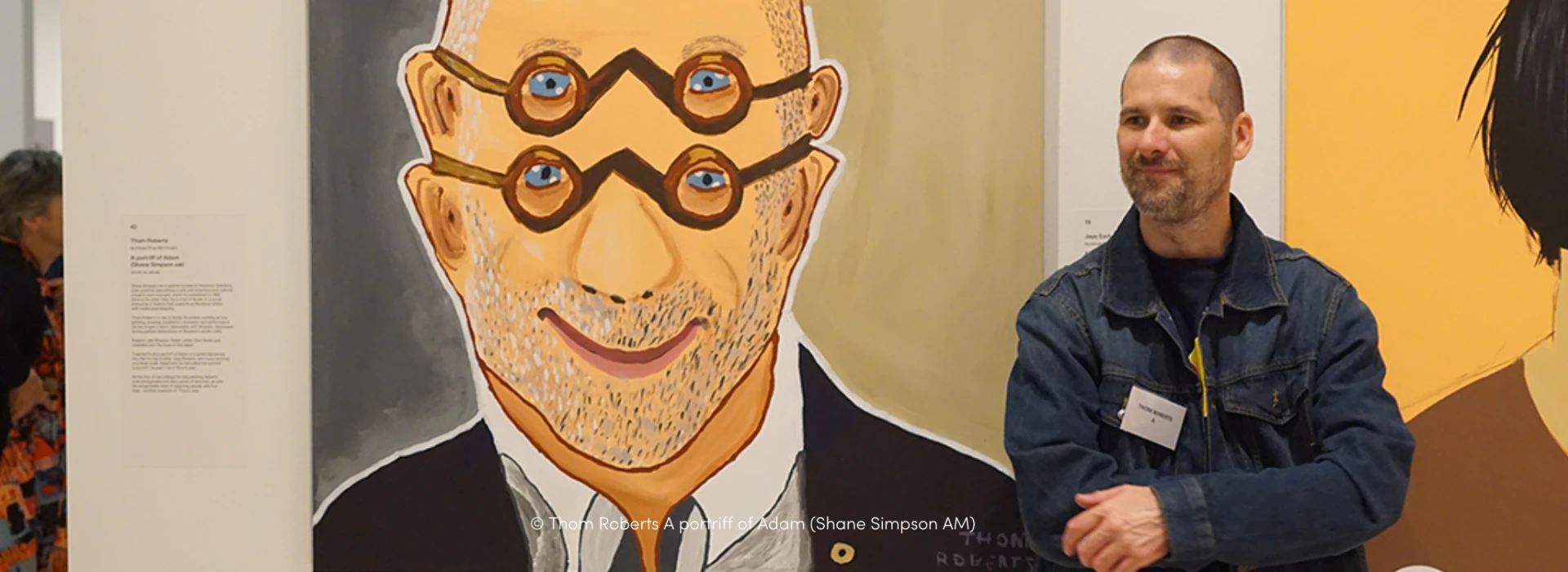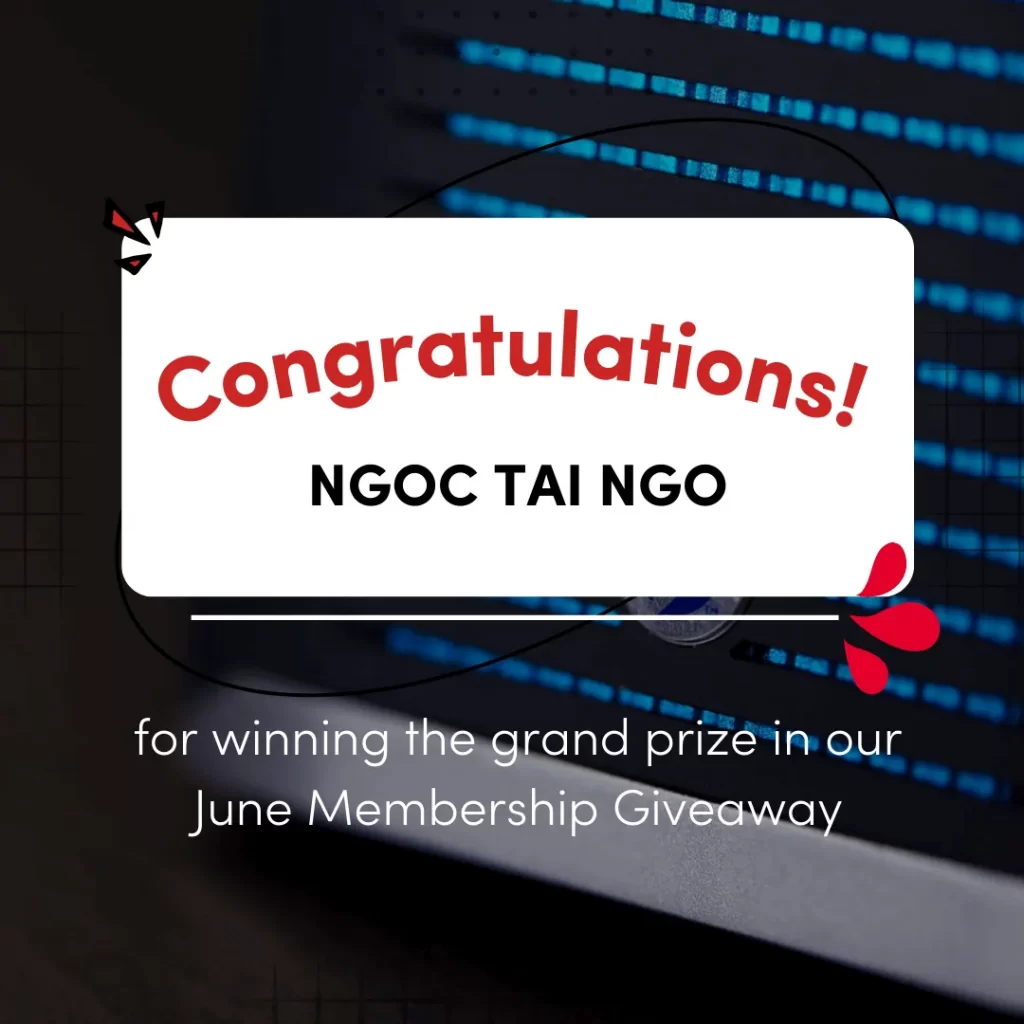Photographer Sean Scott Reveals His Golden Rule for Keeping Precious Images Secure On and Off Site
Ensuring your precious photos and footage are safe is a key consideration for any creative professional that works on location. If you happen to lose important files, best case scenario could mean you delay the project and reshoot. However, worst case scenario could mean the same conditions can’t be recreated, and you lose that million dollar shot for good. Landscape photographer Sean Scott shares his fool-proof workflow whilst on and off site, and how he makes sure his images are backed up safely during his lengthy trips around Australia.

Having recently returned from a four month road trip, Sean has photographed some of Australia’s most beautiful landscapes.
“I’ve been up through Northern Queensland, through the Northern Territory, through the Kimberly, down the WA coastline and now making my way up home through Queensland,” he says.
Getting around in his 4×4, Sean has set up a mobile photographic workstation with all the bells and whistles as he moves from location to location.
“One of the most important things I have to consider as a landscape photographer constantly on the go is how I’m going to back up my photos from the day.”
“I’ve now perfected a backup workflow that works for me and my videographer, and ensures my work makes it safely from the most rural parts of Australia, back to my gallery at Burleigh Heads,” he says.
Sean takes us through step by step on how he safely stores his images during these road trips, and what products have helped him work with a streamlined, efficient process.
STEP 1: IT STARTS WITH THE MEMORY CARDS
Sean shoots his images on the Canon EOS R5 Camera, equipped with the SanDisk Extreme PRO® CompactFlash® Memory Card (256GB).1
“I’ve been using these cards for years and they have never let me down,” says Sean. “I can shoot photos at rapid fire and there’s no lag time.”
“From here I simply insert this Card into my SanDisk Extreme Pro CFexpress® Card Reader. This is great as it has USB-C connectivity which works well for my MacBook that I take on the road.”
“It’s got USB 3.1 Gen 2 speeds too, which is what I need when transferring in less than ideal conditions. It’s important for the images to be transferred as quickly as possible.”
STEP 2: SUPER FAST BACKUPS
Sean then backs up the folder of images straight to one of his two G-DRIVE™ SSD 2TB drives by SanDisk Professional.
“I have the USB-C MacBook® so these drives work great for my workflow when on the road, as they are compatible straight from the box so I don’t need to lug around a bunch of extra cables.”
“Having the speeds of an SSD is a key factor for me, as in the past my videographer was using old drives that would sometimes take 30 to 45 minutes to backup his files.”
“We’ve found the same files are now being transferred in 5 minutes or less with these SSDs, thanks to the transfer speeds of up to 1050MB/s.”
“This really gives us more freedom to work on what matters most, which is capturing the content.”
STEP 3: HAVE AT LEAST TWO COPIES
Like many creatives, Sean swears by having at least two copies of your files, especially when on the road where your drives may be susceptible to more damage or accidental data loss due to outside factors.
“I pair the two G-DRIVE SSDs with a G-DRIVE ArmorATD™ 5TB, to back them up again as a second copy,” says Sean.
From camping for days in the outback, to day trips to the ocean or hiking through Australia’s dense bushlands, Sean needs a storage solution that can weather any conditions he faces.
“I like backing up to the G-DRIVE ArmorATD™ as it has a very rugged enclosure. Being rain, drop and crush resistant, it’s perfect for taking on the road as I don’t need to worry about it taking some hits.”
“The fact that it can store such a big 5TB capacity means I can back up both of the SSDs to one compact, portable drive.”
STEP 4: BACK TO THE GALLERY
Once Sean makes it back to his gallery in Burleigh Heads, he makes sure to back up the on-site portable drives to his desktop studio solutions.
“I transfer the files from my G-DRIVE ArmorATD™ 5TB straight to my G-DRIVE PRO 12TB desktop drive,” says Sean.
The G-DRIVE PRO 12TB sits on his desk for easy access, and capacity is buildable via daisy-chaining as his storage needs increase.
“At the moment I have two setups, one at my home and one at my Gallery. I make sure to dump my files on both so they’re stored in two separate locations.”
“Once that’s done I take all of the portable drives, wipe them, and have them ready for the next trip,” he says.
“So far, 5TB has been enough for me on the road, but if I ever needed more, I’d do the same system but just double the capacities.”
“My golden rule is to always have double backups of everything both on the road, and at the studio.”

1 1 GB = 1,000,000,000 bytes. Actual user storage may be less due to operating environment.
SHARE THIS POST
RELATED ARTICLES
JOIN THE COMMUNITY
Sign up and be a member today! Unlock promotional deals, Mentor advice, event invites, competition prizes, and showcase your work to the wider industry.
Submit your best travel image from 5 September – 5 October 2022 and go in the running to win a SanDisk Professional G-DRIVE SSD 4TB for this month’s Travel Image Competition! Signing up will also grant you access to exclusive deals and promotions, competitions and much more.
—— OR ——
By clicking on “Submit”, you agree to Western Digital’s Privacy Statement and SanDisk Professional Academy Terms and Conditions.
Be Part of the Creative Professional Community
Become a member to gain access to heaps of perks, from expert Mentor advice to product deals and giveaways.