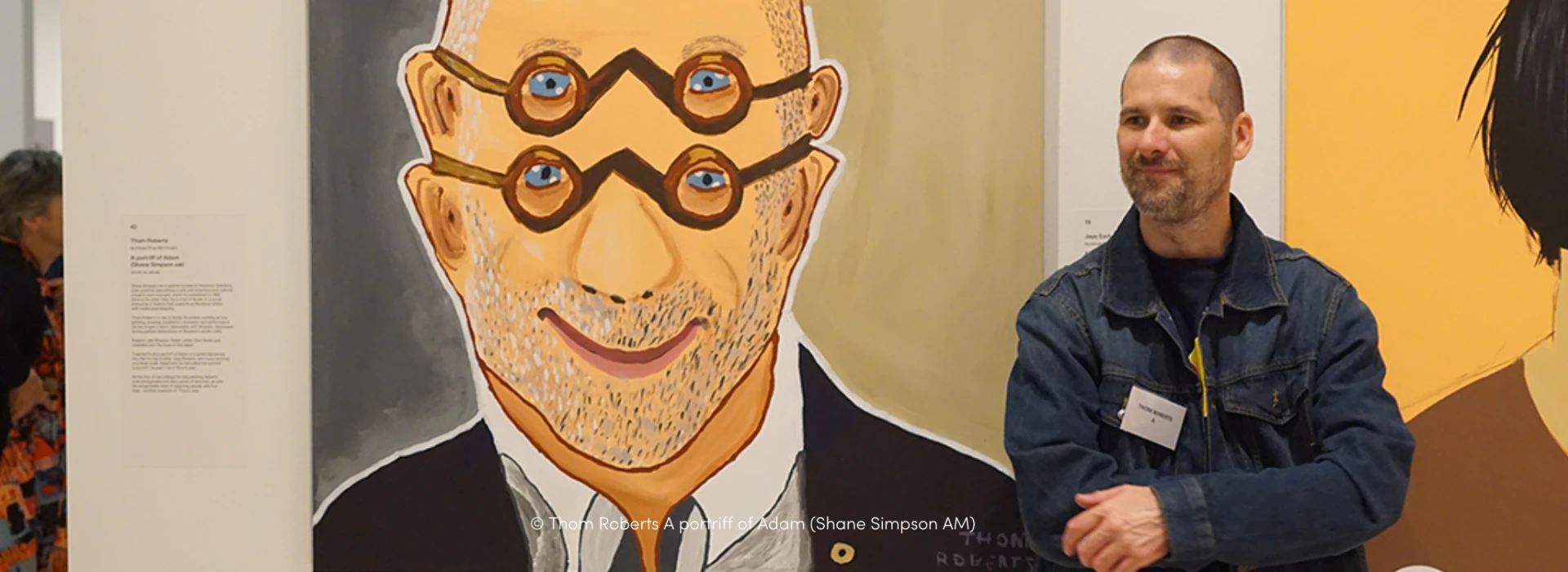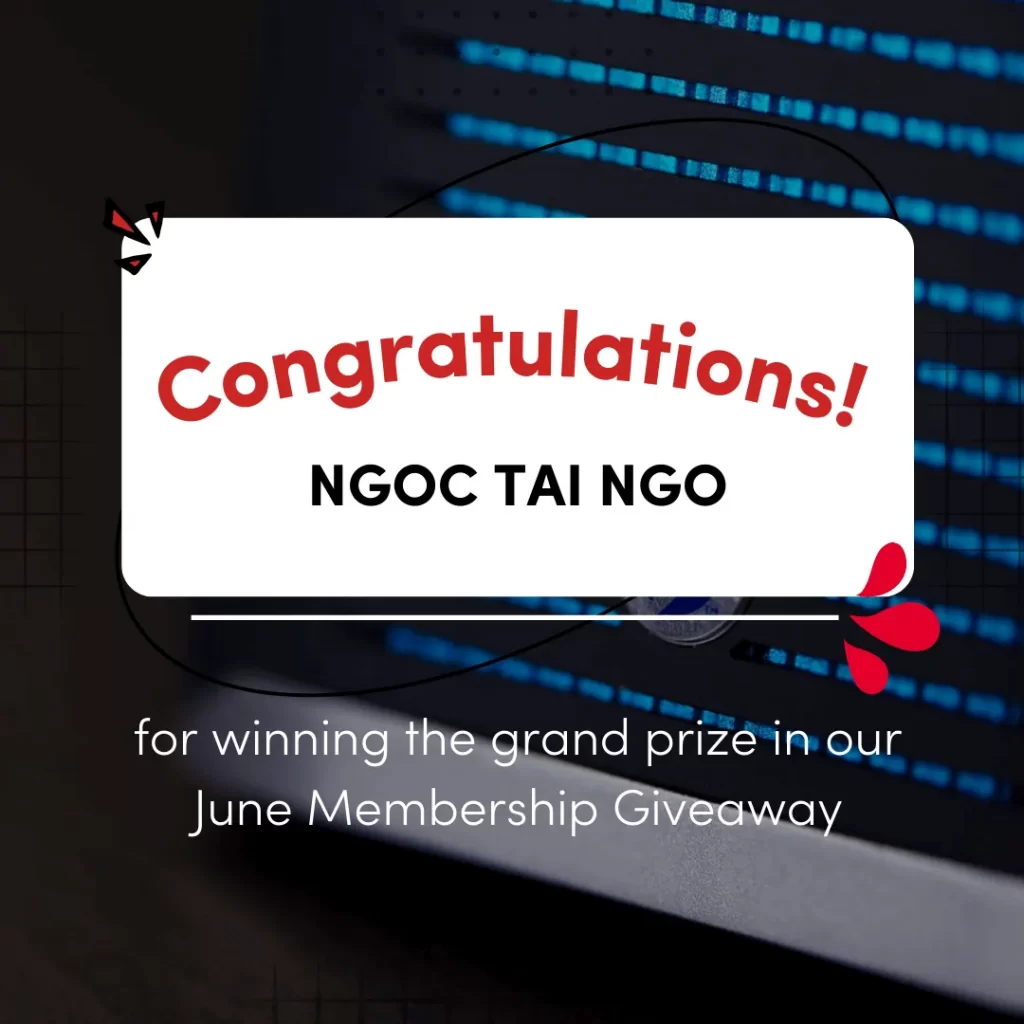As a creative professional, doing everything in your power to avoid data loss and corruption is part of the job. Whilst most are more than happy to invest in the latest and greatest camera gear, investing in a quality backup solution is often overlooked. We dive into workflow tips that can help you and your clients avoid data catastrophes.
WRITE TO TWO MEMORY CARDS

IMMEDIATE BACKUP ON LOCATION
Whilst writing to two memory cards is a worthwhile first step to preventing data loss, it is just as necessary to suck the data off those cards and onto an external solution.
Immediate backup is even more important when working on location, which is often part of the course for many photographers and filmmakers.
Over the course of your shoot or travels, the portable drive will come to hold all of the images you’ve shot, so regardless of what happens to your memory cards, and how many times you need to reformat them, you will arrive back to the studio with at least one copy.
Many creative professionals even back up to a second external hard drive, kept in two separate locations, whether that’s one in their camera bag and another in their suitcase or hotel safe for extra peace of mind.
Many creative professionals even back up to a second external hard drive, kept in two separate locations, whether that’s one in their camera bag and another in their suitcase or hotel safe for extra peace of mind.

NEVER WORK OFF CLIENT HARD DRIVES
Now, let’s say you’re commissioned for an edit job on third party photos provided by a client. One of the worst things you can do is work off the drive or USB they provide.
More often than not, a client will not be well versed in fool-proof backup processes and may be handing over the only copy they have.
If the drive is somehow corrupted, it’s impossible for you to know whether the original photographer has kept a back up and the data may very well be lost for good.
Losing any images, particularly irreplaceable events such as wedding or newborn photographs, will be understandably devastating for the client.
As soon as you receive the drive, it’s best to automatically make a copy and return the drive to the client to ease their mind too!
IMPLEMENT A RAID SYSTEM

STORE DATA IN TWO LOCATIONS
No matter how secure your storage solutions are, life is unpredictable and events completely out of your control do occur -whether that’s a fire, flood, or theft.
You may have heard the catastrophic story of a wedding photographer who had their entire apartment (and life’s work with it!) destroyed in a house fire.
With this came a multitude of problems in customer refunds who had their wedding shots lost, and the wasted efforts spent in hours of editing, shooting on the day and travel time.
For this reason, it’s a good idea to have another copy of your most important images at a second off-site location, whether that be at your office, studio, or a relative’s home.
Establish a regular backup routine in this second location. Depending on how often you shoot this may be a weekly, monthly or quarterly regime to keep the data up to date.
© 2022 Western Digital Corporation or its affiliates. All rights reserved. SanDisk Professional, G-Technology and G-RAID are registered trademarks or trademarks of Western Digital Corporation or its affiliates in the U.S. and/or other countries. All other marks are the property of their respective owners.
1 As used for storage capacity, one terabyte (TB) = one trillion bytes. Total accessible capacity varies depending on operating environment and RAID/JBOD configuration.
SHARE THIS POST
RELATED ARTICLES
JOIN THE COMMUNITY
Sign up and be a member today! Unlock promotional deals, Mentor advice, event invites, competition prizes, and showcase your work to the wider industry.
Submit your best travel image from 5 September – 5 October 2022 and go in the running to win a SanDisk Professional G-DRIVE SSD 4TB for this month’s Travel Image Competition! Signing up will also grant you access to exclusive deals and promotions, competitions and much more.
—— OR ——
By clicking on “Submit”, you agree to Western Digital’s Privacy Statement and SanDisk Professional Academy Terms and Conditions.
Be Part of the Creative Professional Community
Become a member to gain access to heaps of perks, from expert Mentor advice to product deals and giveaways.