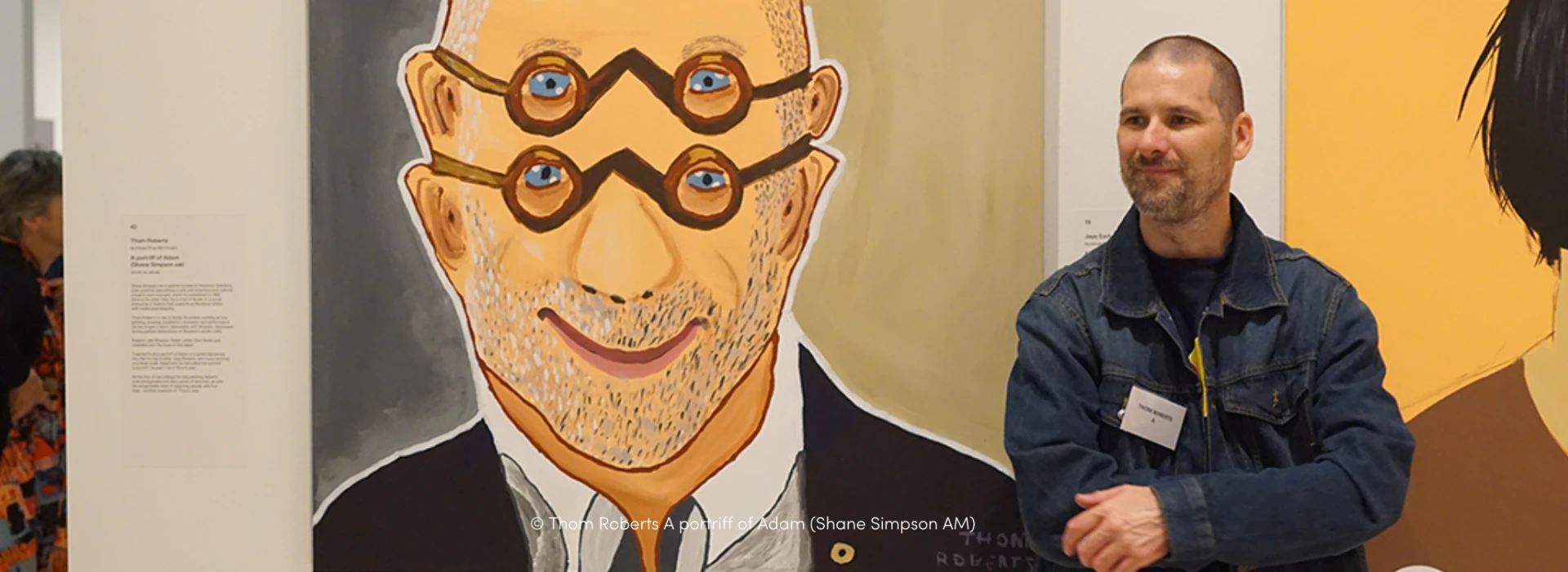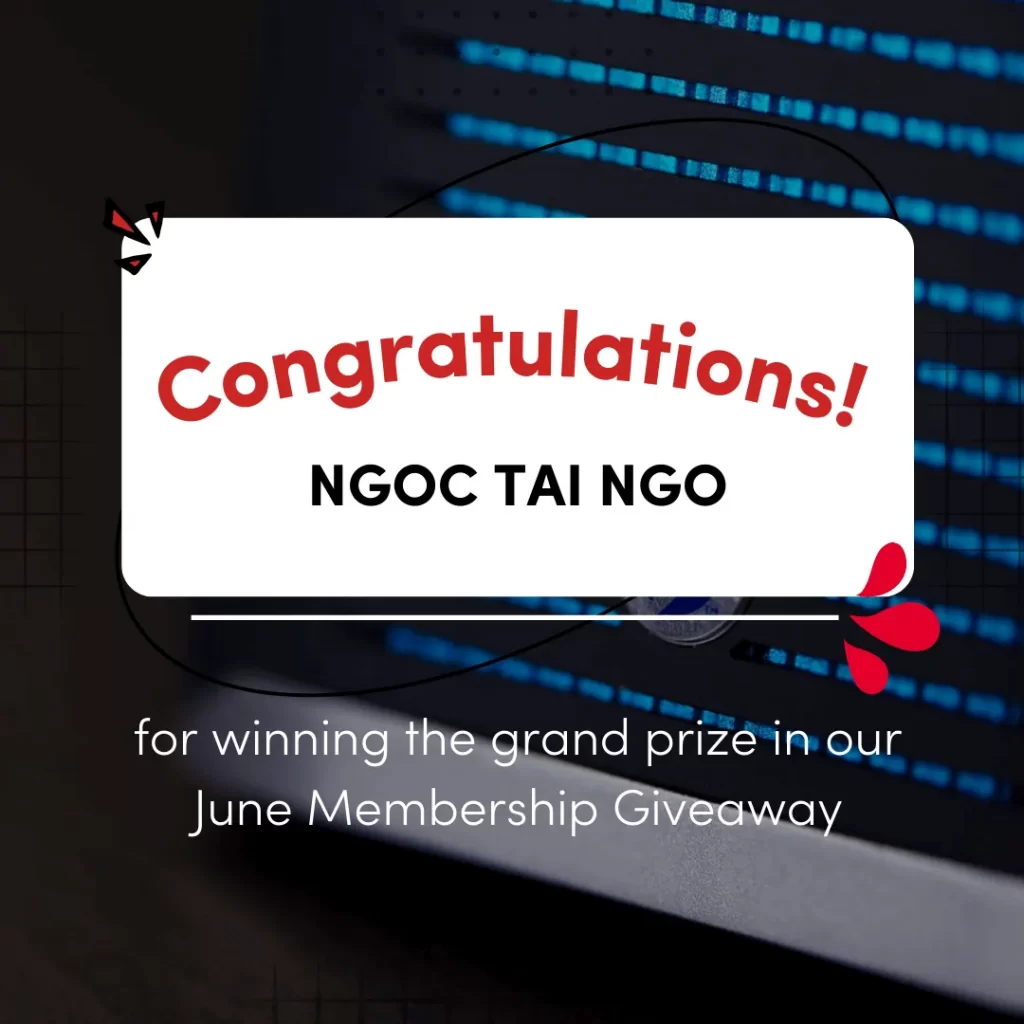Having a reliable backup process is a must for any creative professional or production studio, however there is no one hard drive that is one hundred percent fail proof. Implementing a RAID solution is the best way to ensure data redundancy, so your precious files can be retrieved in the unfortunate event of data loss. With fast speeds, high capacities and multiple RAID configurations, the, SanDisk Professional Pro RAID range is sure to have a solution for your workflow demands.
Before investing in a RAID solution, it’s important to understand the different RAID configurations available. Whilst each of these RAID levels have varying benefits, the most suitable one for you will depend on your workflow demands in terms of performance/ speed, capacity and data protection.
Let’s take a look at the most commonly used RAID levels:
RAID 0 or “disk striping”: This offers the fastest read/write speeds and maximum storage capacity for the best performance of any RAID level. A minimum of two drives is required as data is broken up and written across multiple disks. The downside? RAID 0 does not provide any data redundancy, so if one disk fails, there’s an increased chance of loss or corruption.
RAID 1 or “disk mirroring”: When data protection or ultimate redundancy is your main priority, RAID 1 may be the way to go to provide peace of mind. All data is mirrored simultaneously onto each of the remaining disks, so there are replicas in case one disk fails. However, RAID 1 cuts total capacity space in half, so if you’re working with high levels of data this may be the best option for you.
RAID 5: Providing a perfect balance between redundancy and speed, this level stripes data and parity information across three or more disks, so if one disk begins to fail, the data on the other drives can automatically recreate what was lost. One of the more common setups, RAID 5 allows for faster performance than RAID 1 whilst providing single-disk fault tolerance no matter how many are in the array.
RAID 10 or RAID 1+0: As its name suggests, this level provides a combination of RAID 1 and 0 benefits – the striping of RAID 0, with the mirroring aspect of RAID 1. The result: a high performance option with additional redundancy. In fact, if you happen to lose up to half your disks, you can still retain all your data provided the mirrored copy stays intact! However, with a minimum of four disks required, RAID 10 is often a more expensive option, but well worth the investment for creative professionals or studios with intensive workflows.
JBOD or “Just a Bunch of Disks” & JBOF or “Just a Bunch of Flash”: Offering increased flexibility, these setups use a configuration of multiple drives that act independently of each other. This means drives of different capacities can be used, and users can expand or switch out disks without reformatting the system. This does not add data redundancy, however it does limit loss to the one failed drive, rather than the whole system.
Let’s dive into the SanDisk Professional Pro RAID range, with an overview of the RAID configurations, capacities and performance features of each to help determine which solution would best suit your workflow demands.
A SIMPLIFIED DESKTOP SOLUTION
BALANCE DATA PROTECTION AND SPEED
WHEN CAPACITY IS A PRIORITY
ABSOLUTELY NO TIME TO WASTE?

G-RAID SHUTTLE SSD
- Capacities up to 32TB
- Transfer rates up to 2800MB/s
- Thunderbolt™ 3 (40Gbps) and USB-C™ (10Gbps)
- RAID 0, 1, 5, 10, and 50 configurations
- Daisy chain up to 5 additional devices
- 5 year limited warranty
Click here to learn more.
Investing in a RAID solution is a great way to avoid potential data disasters by increasing redundancy and performance, however it’s important to remember these should not be an end-to-end data backup replacement. As many creative professionals will attest, having a second backup of data in another location is a must for a complete, fool-proof backup workflow.
SanDisk, the SanDisk logo, the SanDisk design, SanDisk Professional, the SanDisk Professional logo, and PRO-BLADE are registered trademarks or trademarks of Western Digital Corporation or its affiliates in the US and/or other countries. USB-C is a trademark of USB Implementers Forum, Inc. The NVMe mark is a registered trademark of NVM Express, Inc. macOS and Time Machine are trademarks of Apple Inc. Windows is a trademark or registered trademark of Microsoft Corporation in the US and/or other countries. Al lother marks are the property of their respective owners. Product specifications subject to change without notice. Pictures shown may vary from actual products.
© 2022 Western Digital Corporation or its affiliates. All rights reserved. Western Digital Technologies, Inc. is the seller of record and licensee in the Americas of SanDisk® product.
1 As used for storage capacity, one terabyte (TB) = one trillion bytes. Total accessible capacity varies depending on operating environment and RAID/JBOD configuration.
2 As used for transfer rate or interface, megabyte per second (MB/s) = one million bytes per second and gigabit per second (Gb/s or Gbps) = one billion bits per second. Performance will vary depending on your hardware and software components and configurations.
3 As used for transfer rate or interface, megabyte per second (MB/s) = one million bytes per second and gigabit per second (Gb/s or Gbps) = one billion bits per second. Performance will vary depending on your hardware and software components and configurations.
SHARE THIS POST
RELATED ARTICLES
JOIN THE COMMUNITY
Sign up and be a member today! Unlock promotional deals, Mentor advice, event invites, competition prizes, and showcase your work to the wider industry.
Submit your best travel image from 5 September – 5 October 2022 and go in the running to win a SanDisk Professional G-DRIVE SSD 4TB for this month’s Travel Image Competition! Signing up will also grant you access to exclusive deals and promotions, competitions and much more.
—— OR ——
By clicking on “Submit”, you agree to Western Digital’s Privacy Statement and SanDisk Professional Academy Terms and Conditions.
Be Part of the Creative Professional Community
Become a member to gain access to heaps of perks, from expert Mentor advice to product deals and giveaways.